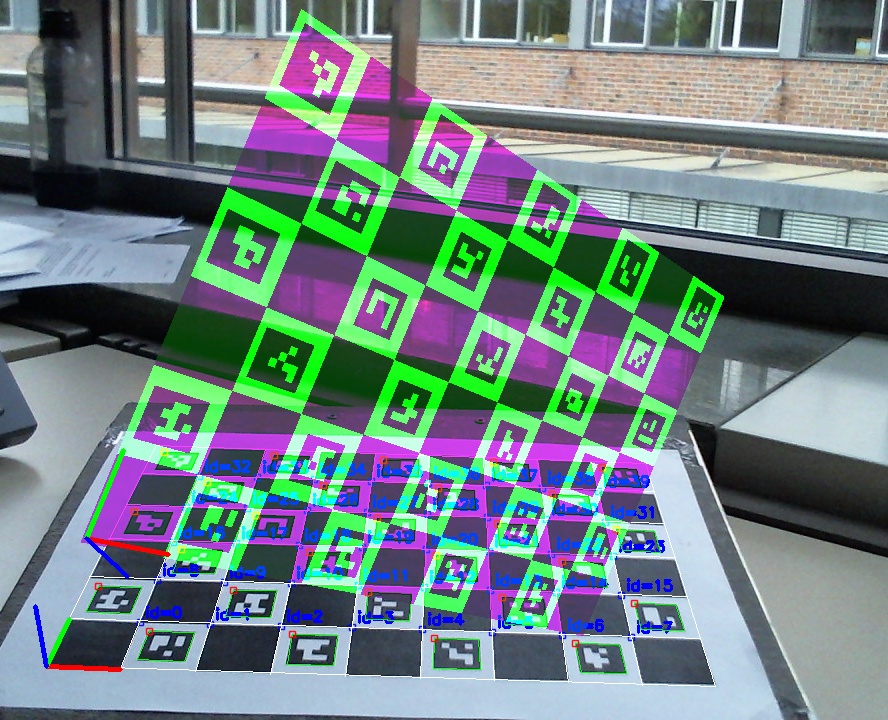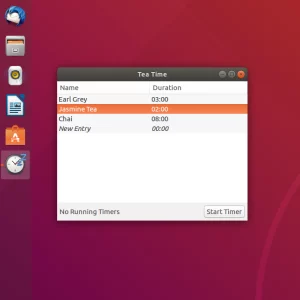When using Nextcloud it makes some sense to host it yourself at home to get the maximum benefit of having your own cloud.
If you would use a virtual private server or shared hosting, your data would still be exposed to a third party and the storage would be limited as you would have to rent it.
When setting up a server at home one is tempted to use a Raspberry Pi or similar ARM based device. Those are quite cheap and only consume little power. Especially the latter property is important as the machine will run 24/7.
I was as well tempted and started my self-hosting experience with an ARM based boards, so here are my experiences.
Do not use a Raspberry Pi for hosting
Actually this is true for any ARM based board. As for the Pi itself, only the most recent Pi 4B has a decent enough CPU and enough RAM to handle multiple PHP request (WebCAL, Contacts, WebDAV) from different clients without slowdown.
Also only with the Pi 4B you can properly attach storage over USB3.0 – previously your transfer rates would be limited by the USB2.0 bus.
One might argue that other ARM based computers are better suited. Indeed you could get the decently equipped Odroid U3, long before the Pi 4B was available.
However, non-pi boards have their own set of problems. Typically, they are based on an Smartphone design (e.g. the Odroid U3 essentialy is a Galaxy Note 2).
This makes them plagued by the Android update issues, as these boards require a custom kernel, that includes some of the board specific patches which means you cannot just grab an Ubuntu ARM build.
Instead you have to wait for a special image from the vendor – and just as with Android, at some point, there will be no more updates.
Furthermore ARM boards are actually not that cheap. While the Pi board itself is indeed not expensive at ~60€, you have to add power-supply housing and storage.
Intel NUC devices are a great choice
While everyone was looking at cheap and efficient ARM based boards, Intel has released some great NUC competitors.
Those went largely unnoticed as typically only the high-end NUCs get news coverage. It is more impressive to report how much power one can cram into a small form-factor.
However one can obviously also put only little power in there. More precisely, Intels tablet celeron chips that range around 4-6W TDP and thus compete with ARM boards power-wise. (Still they are an order of magnitude faster then a Raspberry Pi)
| Device | Power (Idle) | Power (load) |
| Odroid U3 | 3.7 W | 9 W |
| GB-BPCE-3350C | 4.5 W | 9.6 W |
Here, you get the advantages of the mature x86 platform, namely interchangeable RAM, interchangeable WiFi modules, SATA & m2 SSD ports and notably upstream Linux compatibilty (and Windows for that matter).
As you might have guessed by the hardware choice above, I made the switch already some time ago. On the one hand you only get reports for the by now outdated N3350 CPU – but on on the other hand it makes this a long term evaluation.
Regarding the specific NUC model, I went with the Gigabyte GB-BPCE-3350C, which are less expensive (currently priced around 90€) than the Intel models.
Consequently the C probably stands for “cheap” as it lacks a second SO-DIMM slot and a SD-card reader. However it is fan-less and thus perfectly fine for hosting.
So after 2 Years of usage and a successful upgrade between two Ubuntu LTS releases, I can report that switching to the x86 platform was worth it.
If anything I would probably choose a NUC model that also supports M.2/ M-Key in addition to SATA to build a software RAID-1.